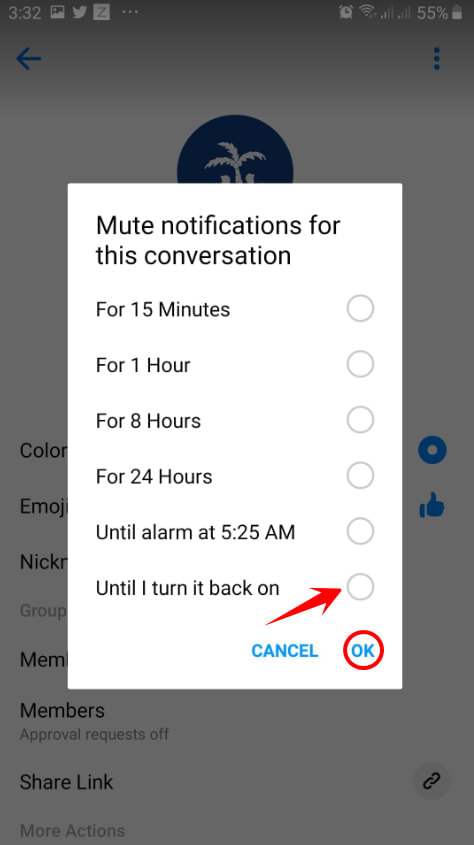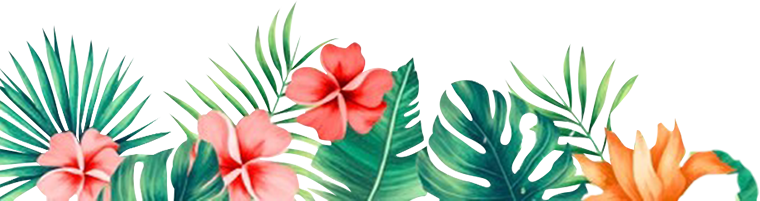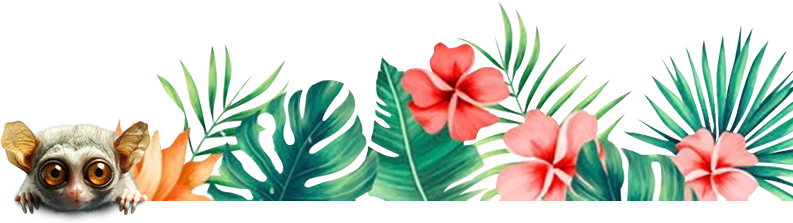Help Center
How to turn off notifications in Facebook Chat Group
1. Go to the Chat group conversation you want to modify and click the Gear Icon.
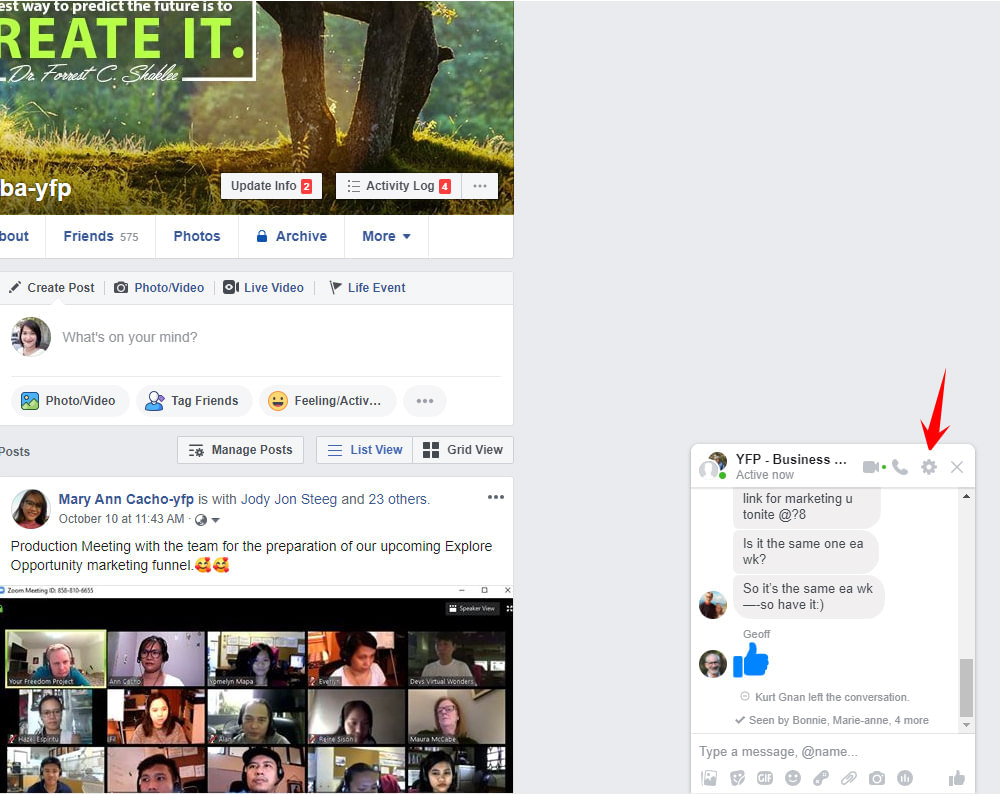
2. Click Mute Conversation.
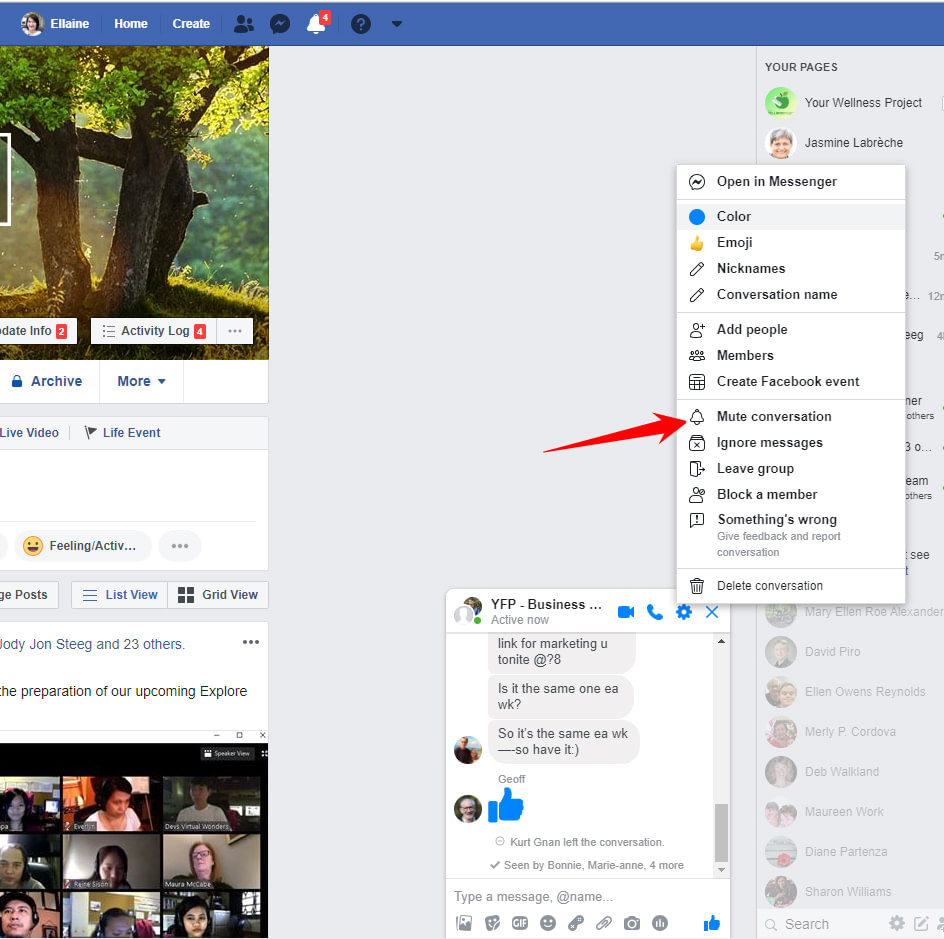
3. Choose the duration you want to stop getting notifications. Click Mute.
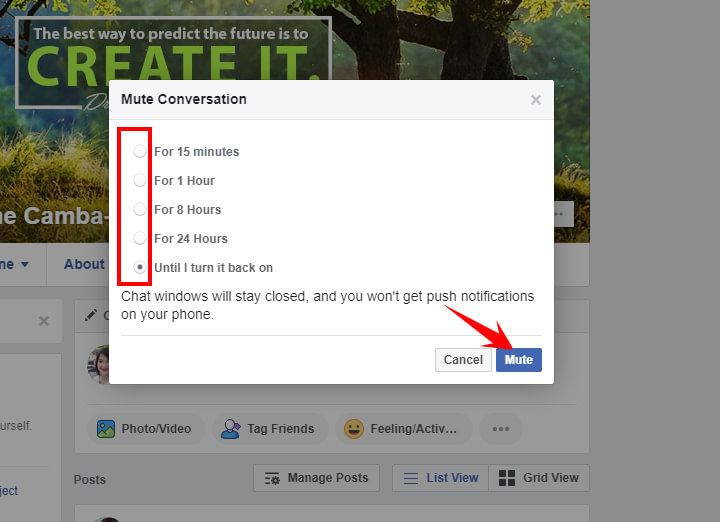
On Mobile
1. Open your messenger app and go to the group conversation you want to modify.
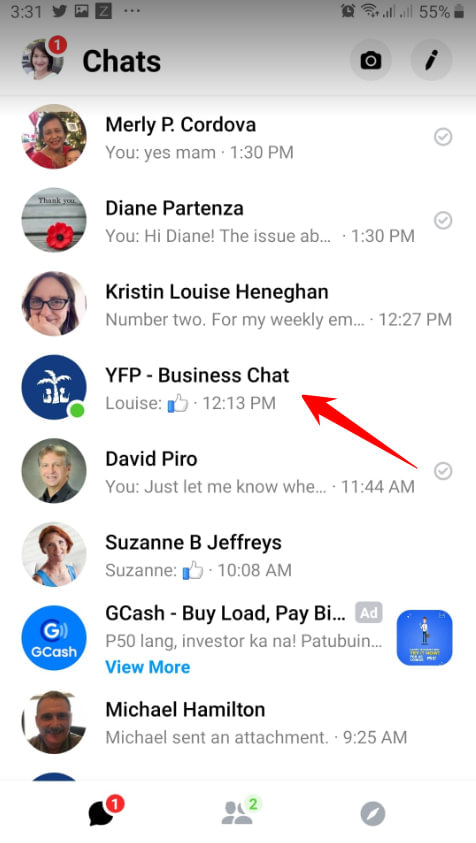
2. Tap the name of the group at the top.
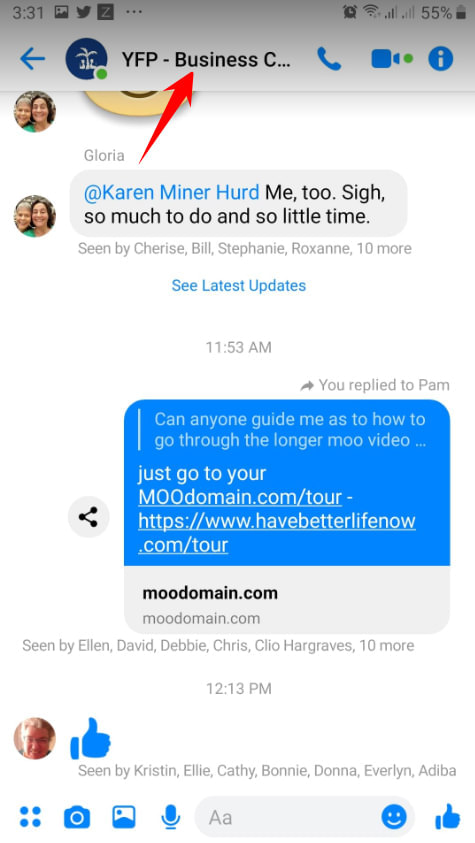
3. Tap Mute.
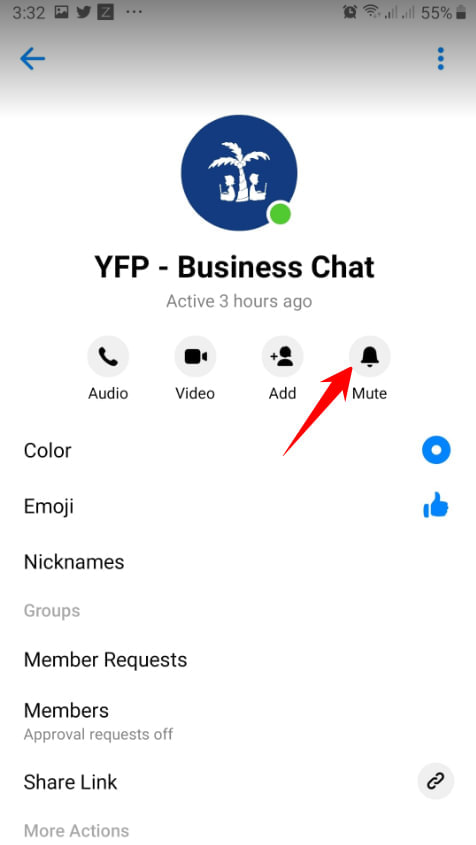
4. Choose the duration you want. Tap OK